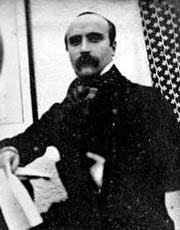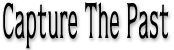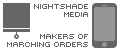Organizational Considerations
Whatever you do as a family archivist/historian, you will have some method of organization. Even having no planned method is a method, just not a very good one!
Whatever method you settle upon or arrive at by trial and error, organizing your information has a number of related but different uses. It is helpful to consider them separately and determine how your organizational methods work for each use.
Catalog
Research
Presentation
Of course there are “analog” and “digital” options but it is important to note that a digital solution can result in an analog component, such as a printed copy of something. There is certainly nothing wrong with a hand-written notebook to serve as one’s catalog but once it starts to get a bit full of entries, finding things easily will impact upon conducting research and a handwritten notebook is of little value when preparing a presentation. Since it is unlikely that anyone reading this might be limited to an analog solution, I’ll jump right into the digital options.
1. Text or word processor files
This would require the least technical savvy but also would provide little in the way of flexibility. In short it is not much of an upgrade from a pad and paper in terms of making use of the potential power of software.
2. Spreadsheet
Similar to text/word processors, a spreadsheet program would be rather limiting due to the inability to catalog and preview separate files.
3. Database (create your own or use a pre-designed system)
Many database applications have the capability to track/catalog references to other files on disk but unless a pre-designed custom solution is available there would be considerable time required to build a database that meets your needs. However, a database solution provides unlimited flexibility to store associated data such as dates, note and keywords for easy searching.
Filemaker Pro is an excellent option, available in Macitosh and Windows versions (files are useable cross-platform) and is not terribly complex to work with. It has been used for years by many graphic design firms to keep track of their media assets.
4. Image Cataloging Software
One powerful option is software designed specifically to catalog media assets. There are useful consumer-level photo/video cataloging applications such as iPhoto (Macintosh only) that can be put to use for this purpose however they will fall short by not being able to easily store notes, dates and other associated information as well as not being designed to catalog a wider range of file formats.
Portfolio (by Extensis) is a program specifically dedicated to tracking media assets and has the ability to create additional fields for associated data. Portfolio is essentially a custom database solution that has been designed specifically for cataloging media assets. At under $200 for the stand-alone (one computer) version and with versions for Macintosh and Windows, it is a solid value for the family historian. The greatest benefit is that “cataloging” can be a very automatic process where the software can scan any directories on your hard drive(s) and add the files to the catalog.
Recommendations
Though I am a dedicated long-term user of Filemaker Pro for many business and personal needs, the convenience of using Portfolio to catalog my archive materials out-weighs some of the things that keep it from being ideal for the job.
Basically speaking, if you maintain an organized area (folders within folders) on a hard disk for saving digitized photographs, movies, and documents then Portfolio will easily catalog everything and also easily update the catalog as files are added and/or changed.
Where Portfolio can be a bit tedious is in adding additional information to specific item records. However, Portfolio has strong support for importing meta data (where available) when cataloging the files and being careful to develop a good file naming convention can yield rewards by having Portfolio generate useful keywords automatically.