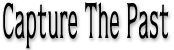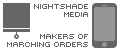It is a bit of a stretch to review WordPress for use by the family archivist… not really. Here’s why!
I am including WordPress as a viable option for presenting your family history as well as using it to assist with accumulation of information and imagery from other family members. For a technically savvy family historian with a large family that is geographically spread out, it allows you to build an attractive and functional content management system.
Remember, this is for the more technically inclined. Otherwise, a considerable amount of effort will be consumed making the presentation and/or information collection process work. There are also various services available that can be used to share images and comments such as Facebook, etc. BUT people using such social sharing services need to remember that by using a “free” service you are often technically giving up ownership of what is placed on their servers!
Running your own WordPress system retains complete control over your content and imagery.
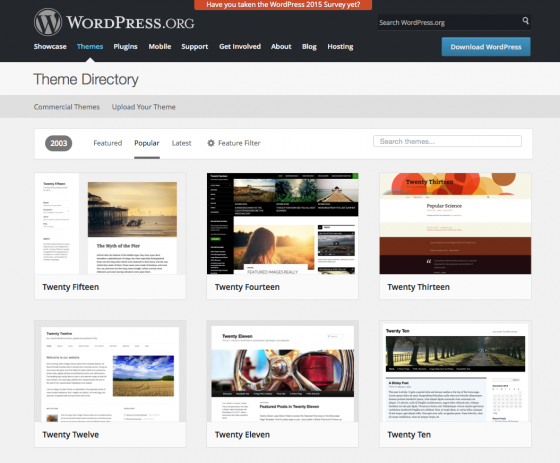
WordPress
Here are some of the standard WordPress capabilities that could be very useful in presenting, interacting and acquiring family history information (including images, audio and movies).
- The commenting system is built in so a running dialog can be associated with any particular topic that is created.
- You can password protect any particular page or post on a case by case basis.
- You can require “members” to login and optionally keep the whole system private.
- Members can be given different levels of access to allow a certain people to create content while limiting the abilities of other members.
- Members can be given the ability to upload files and make them available for all members to see.
- There thousands of plugins (many excellent ones are free) to enhance the basic features of the system.
- There are many nice ways to display galleries of images or include movies and audio files.
- You can enter information into WordPress with a “visual editor” or as HTML, whatever you are most comfortable with.
- The site owner (unless the hosting provider has set restrictions) is completely free to set things up however they like and anyone with an internet connection and most any web browser can access a WordPress site (within the parameters of how content is being protected).
Believe it or not, WordPress is perhaps just a ubiquitous as Facebook (you are looking at a website built with WordPress now) and unlike any of the “free” or paid services, it can be made to do and show exactly what you want. All “free” social networking services have a price, typically an invasion of the user’s privacy. And other services such as Apple’s iCloud (formerly MobileMe) are great for sharing images and media files but are not designed for text materials and interaction such as commenting.
A quick digression for the sake of accuracy is needed. WordPress began its’ life as “open source” (essentially that means free) software to create a Weblog (Blog) and has evolved into a full featured system used by a huge number of people and companies to create full featured websites, blogs, online stores, and membership systems. The basic source code of the software remains free as do a great number of “themes” and “plugins” that add functionality to the core software. There are also many commercial themes and plugins. In short, WordPress is a “very happening” piece of software.
It is installed on a web server and requires the availability of PHP and the MySQL database which most website hosts provide. Many website hosting plans offer a WordPress installation as part of their hosting package and many dedicated WordPress hosts are available. There is even a free WordPress hosting service by the makers of WordPress itself.